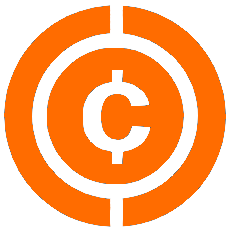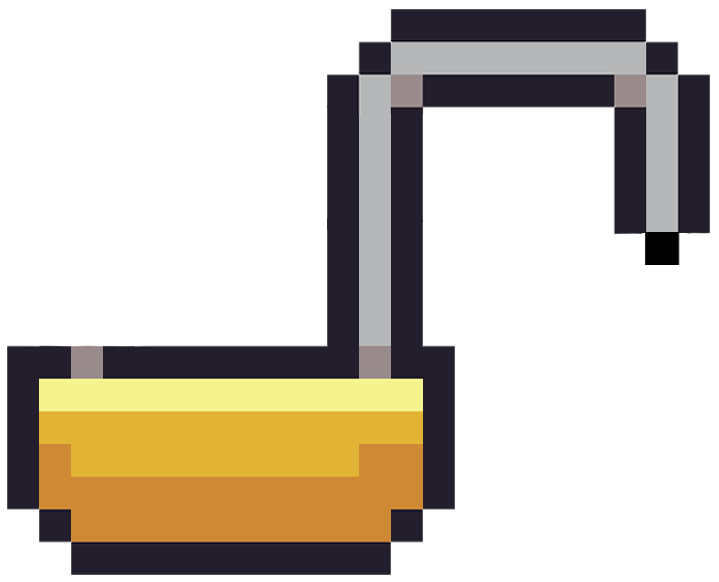Headers
WIKI
PLANNING
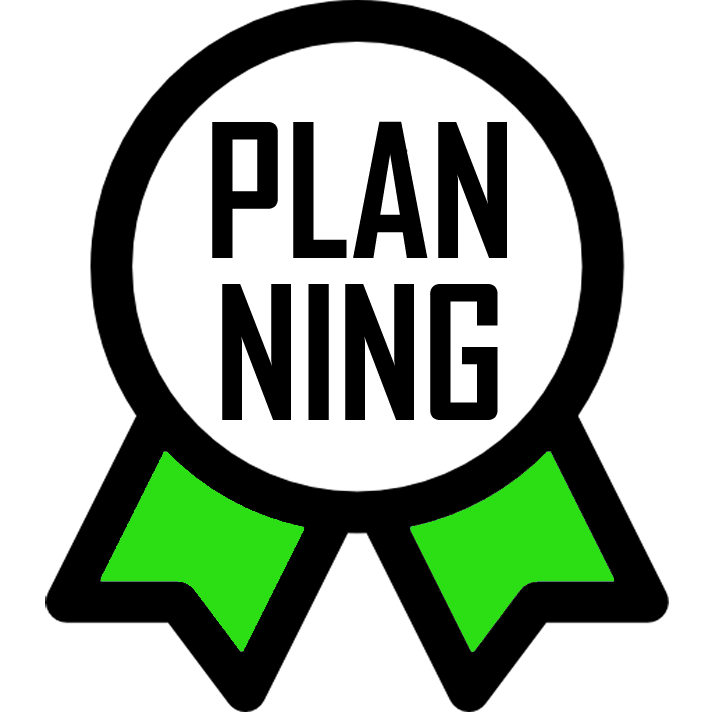
PROCESS

BUSINESS
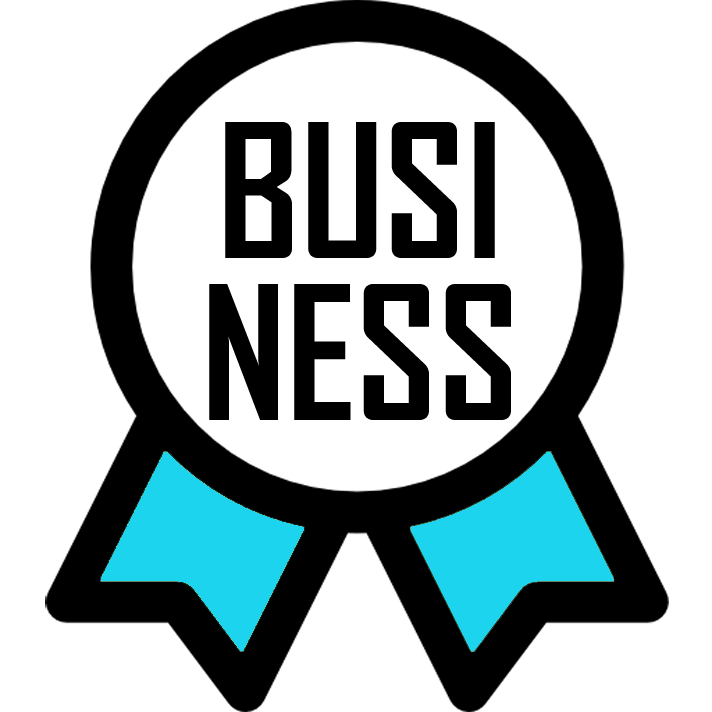
DELIVERY
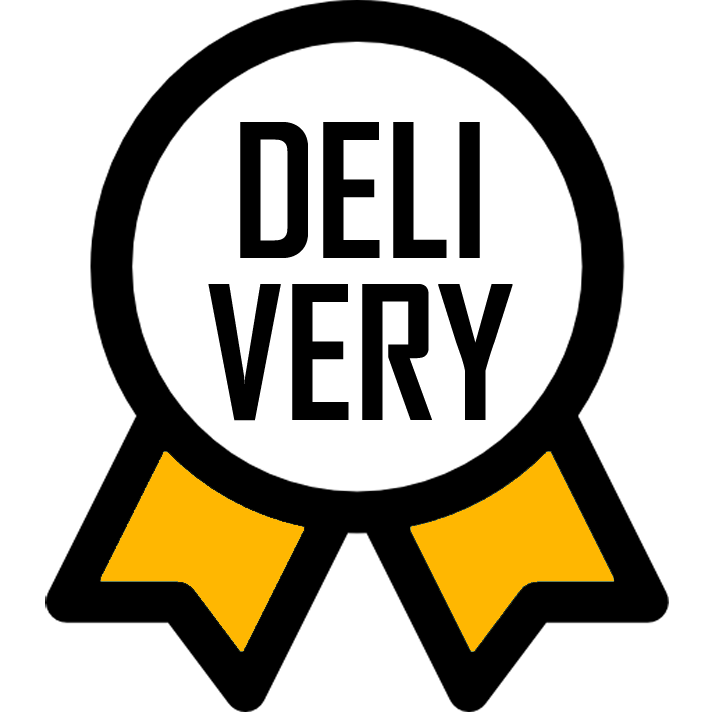
 Wiki Pass
Wiki Pass
Definitions of key concepts explored in the 4 chapters.
- Conception
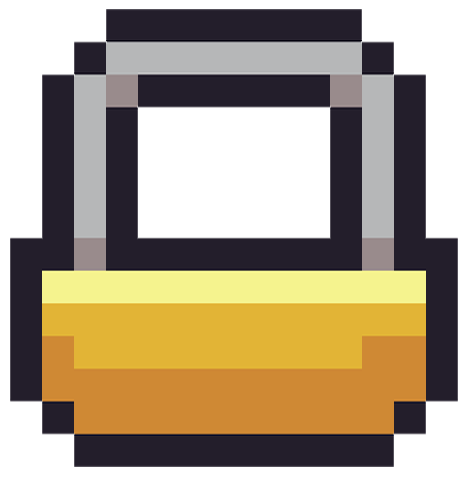
- Pre-Production
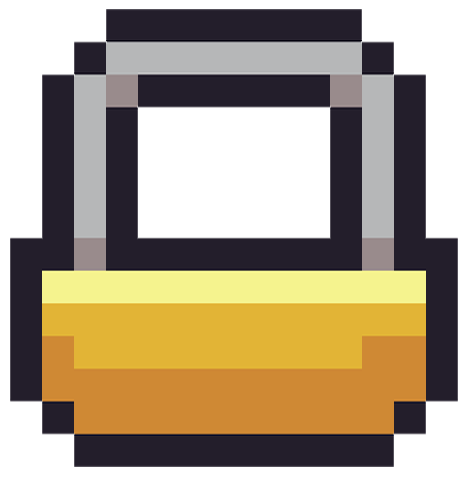
- Production
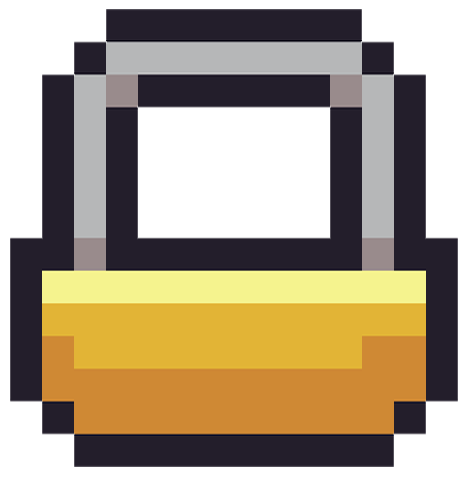
- Closing
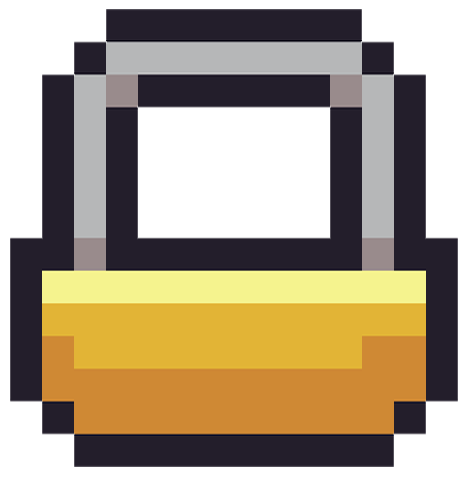
- Conception
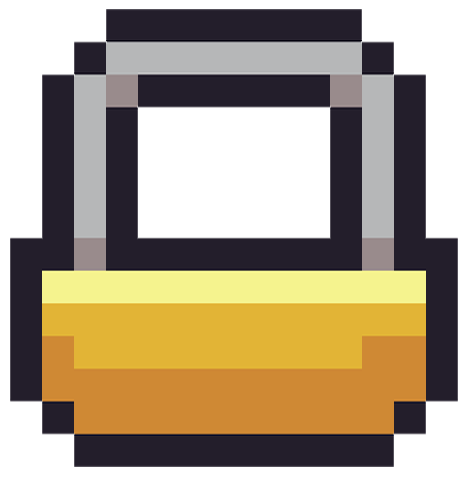
- Pre-Production
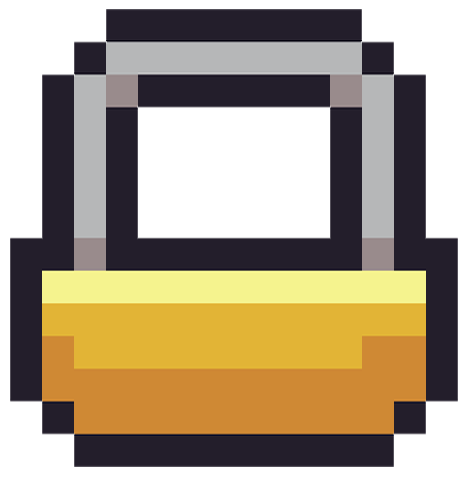
- Production
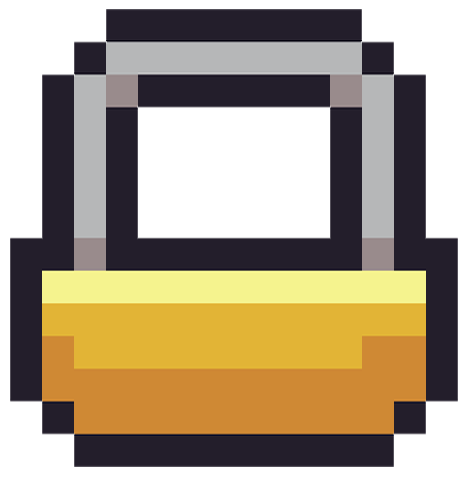
- Closing
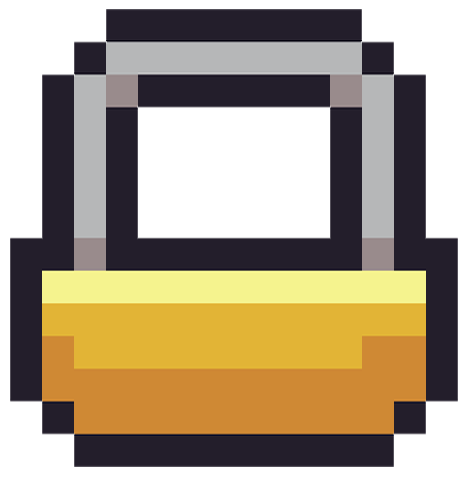
- Conception
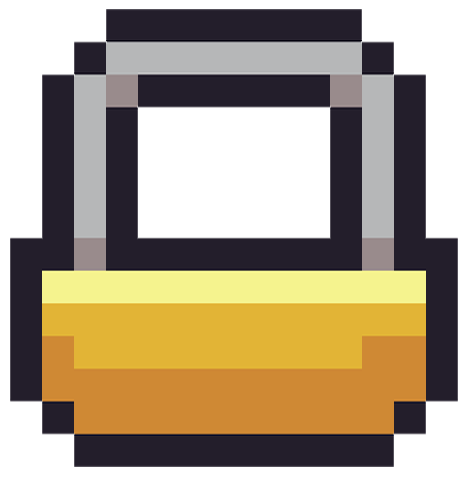
- Pre-Production
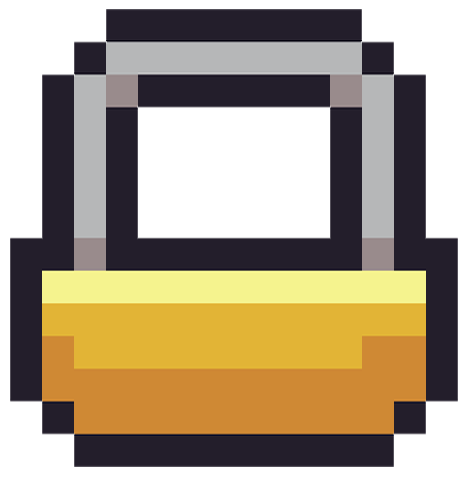
- Production
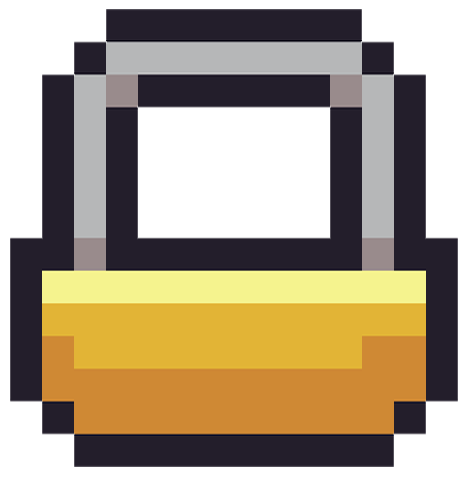
- Closing
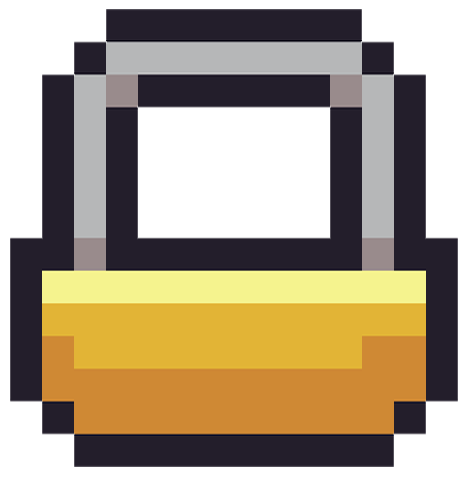
- Conception
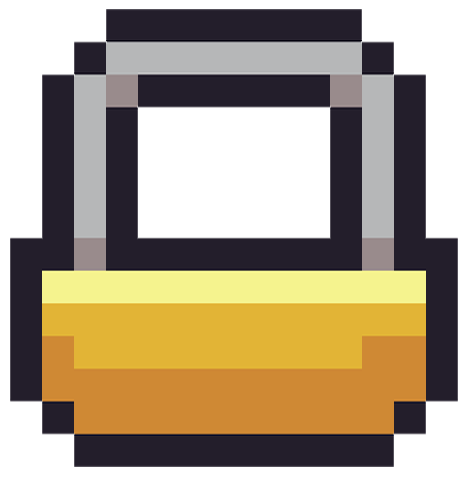
- Pre-Production
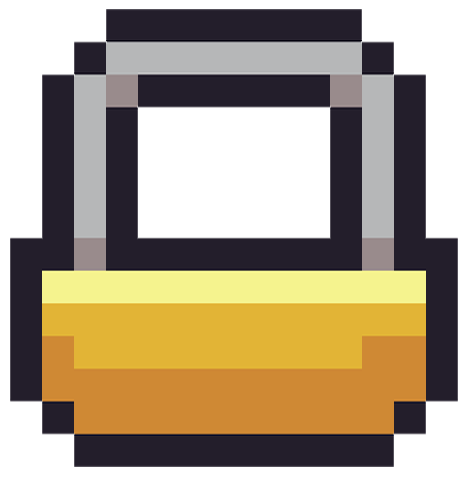
- Production
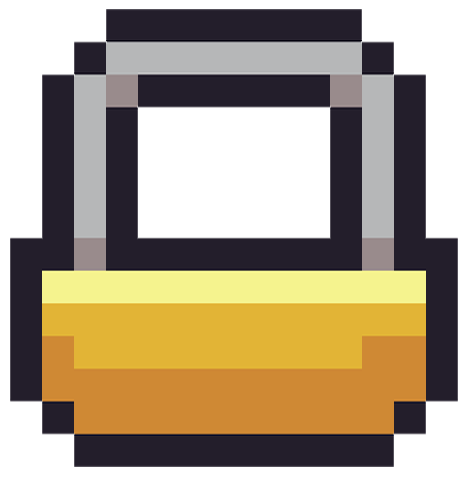
- Closing
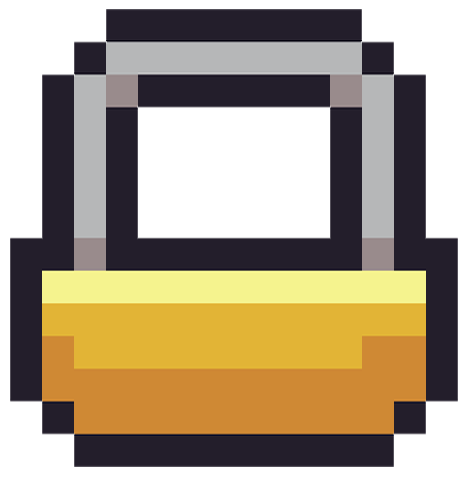
PLANNING:
Process of defining the project's objectives, scope, and approach, and then developing a detailed roadmap or strategy to guide the project from initiation to completion.
It involves identifying the necessary tasks, resources, timelines, and dependencies required to achieve the project's goals while considering constraints and risks.
The primary purpose of planning is to ensure that the project is executed efficiently, on time, within budget, and in alignment with the organization's strategic objectives.
Feature list: a feature list is a document that outlines the specific functionalities, capabilities, and attributes that a software or product is expected to have. It serves as a detailed description of the features and requirements that need to be developed and implemented as part of the project. Here are the key components and purposes of a feature list in tech project management: Detailed feature description with functionalities, user stories, use cases and requirements; Priorities; Dependencies; Acceptance criteria; Estimates; Test cases. It provides a clear reference for stakeholders throughout the project's lifecycle
High level Timeline: A high-level timeline of a tech project outlines the major milestones and key phases of the project from start to finish. It provides a broad overview of when different activities and deliverables are expected to be completed. Here's a typical structure for a high-level timeline of a tech project with key phases: Conception: Initiation phase, Pre-Production: Planning & design phase, Production: Development, monitoring & testing phase, Closing: Deployment, project review and closure.
Milestone: A milestone is a significant point or event in the project timeline that marks the completion of a major phase or deliverable. Milestones are used to monitor progress, ensure alignment with project goals, and facilitate decision-making and resource allocation.
Project Management: The practice of planning, executing, and controlling projects to achieve specific goals and objectives within a defined scope, time, and budget.
Requirements: Requirements refer to the documented specifications of the functions, features, technical solutions and constraints that the project must fulfill to meet stakeholders' needs. They provide a clear, detailed description of what the project should deliver and guide the development and validation processes.
Sprint: A time-boxed development cycle in Agile/Scrum, typically lasting 2-4 weeks, during which a set of prioritized tasks is completed.
Task: A task is a specific, defined piece of work that needs to be completed as part of the project. Tasks are the individual activities that collectively contribute to achieving project milestones and objectives, and they typically have clear start and end points, assigned resources, and deadlines.
Task Kanban: A Task Kanban is a visual workflow management tool that helps teams visualize and manage tasks, work items, or activities in a systematic and organized manner. It is derived from the Kanban system, which originated from lean manufacturing and was later adapted for various industries, including software development and project management. The term "Kanban" itself is Japanese and means "visual card" or "signboard". Here's a breakdown of the key elements and characteristics of a Task Kanban: Visual board including Work items or tasks, a workflow visualization and "Work in Progress" limits. It is updated in real time.
Task Sequencing: Determining the order in which tasks must be performed, considering dependencies and relationships among them.
Timeline: A timeline is a visual representation of the project's schedule, detailing the sequence and duration of tasks, milestones, and deliverables over a defined period. It serves as a roadmap to guide project execution, track progress, and ensure that the project stays on schedule.
User Story: A brief, non-technical description of a software feature from the end-user's perspective, often used in Agile.
Work Breakdown Structure (WBS): Breaking down the project into features then smaller, manageable tasks and subtasks to create a hierarchical structure.
Project planning is an iterative process that often involves revisiting and updating the plan as the project progresses and new information becomes available. A project plan serves as a roadmap, helping project managers and teams to stay on track, make informed decisions, and adapt to changing circumstances to ensure successful project delivery.
Critical Path: The sequence of tasks in a project that, if delayed, will cause the project's overall timeline to be delayed.
Double Diamond: The Double Diamond method in project management is a structured design process that encourages both divergent and convergent thinking. It consists of four phases—Discover, Define, Develop, and Deliver—to deeply explore problems before narrowing down to solutions. It emphasizes first understanding the problem thoroughly before moving to ideate, prototype, and implement solutions.
Estimates: Estimates refer to the approximate calculations of the time and resources needed to complete specific tasks, activities, or the entire project. These projections are based on available information, historical data, and expert judgment, and they help in planning, budgeting, and setting realistic expectations for project stakeholders.
Gantt Chart: A visual representation of a project schedule that shows tasks and their dependencies over time.
Priorities: Feature priorities refer to the ranking or categorization of features based on their importance, urgency, and value to the stakeholders and end-users. This prioritization helps guide development efforts, ensuring that the most critical and impactful features are addressed first, aligning the project outcomes with business goals and user needs.
Resource Allocation: Assigning personnel, equipment, materials, and budget to specific tasks and activities.
Schedule: Creating a project timeline that includes start and end dates for each task, milestones, and critical path analysis to identify the longest sequence of dependent tasks that determine the project's duration.
Scope: The detailed description of the work that needs to be done in a project, including its objectives, deliverables, features, constraints, and boundaries to ensure a common understanding among stakeholders.
SIT: The Systematic Inventive Thinking (SIT) method in project management is an innovation approach that focuses on using structured patterns to generate creative solutions. Instead of thinking outside the box, it encourages innovation within constraints by manipulating existing resources and systems to develop new ideas.
TRIZ: The TRIZ (Theory of Inventive Problem Solving) method in project management is a problem-solving framework that uses patterns of innovation derived from analyzing thousands of patents. It provides a systematic approach to solving technical challenges by identifying common principles behind successful inventions, encouraging creative solutions through structured techniques.
Quality Planning: Defining quality standards and processes to ensure that project deliverables meet specified requirements.
Communication Plan: Outlining how information will be shared among project stakeholders, including reporting, meetings, and documentation.
Stakeholder Engagement: Identifying and analyzing stakeholders' interests, concerns, and expectations and planning how to engage with them throughout the project.
Monitoring and Control: Defining key performance indicators and metrics to measure progress and establishing processes for tracking and managing deviations from the plan.
Validation: Validation refers to the process of evaluating whether a system, feature, or component meets the specified requirements and fulfills its intended purpose. It ensures that the solution works as expected in real-world scenarios and satisfies stakeholder needs.
PROCESS:
Refers to a systematic and structured series of activities and steps that are followed to achieve specific project goals, deliverables, or outcomes.
These processes are designed to ensure that a project is planned, executed, monitored, and controlled in an organized and efficient manner.
Here are key aspects and components of the process in tech project management:
Project organization, activities flow, Features & Requirements structure, Prioritization steps, Retrospectives management, Change Management, Validation steps.
Continuous delivery: Continuous Delivery is a software development practice where code changes are automatically built, tested and prepared to be released to production. It ensures that software can be reliably and quickly deployed at any time, enabling regular playtests, frequent updates and reducing the risks associated with big releases.
Design Thinking: Design Thinking is a user-centered, iterative problem-solving methodology that emphasizes empathy, ideation, prototyping, and testing. It involves understanding the users' needs, challenging assumptions, and redefining problems to create innovative solutions that are both functional and user-friendly.
Kanban: A visual project management system that uses boards and cards to represent tasks and their progress through various stages.
Milestone: A significant event or achievement in a project that helps track progress and manage expectations.
MindMap: A mindmap is a visual diagram that represents ideas, features, requirements, tasks, or concepts linked around a central theme or project goal. It helps in organizing information hierarchically, facilitating brainstorming, problem-solving, and planning by illustrating the relationships between different components of the project.
Project Manager: The person responsible for planning, executing, and overseeing the project to ensure it meets its goals and objectives.
Retrospective: a structured and regular meeting or session that takes place at the end of a project phase or iteration. Its primary purpose is to reflect on the project's performance, identify what went well and what could be improved, and make actionable decisions for future projects or phases. Retrospectives are a valuable tool in project management as they promote self-reflection, teamwork, and a culture of continuous improvement. By regularly examining their processes and making adjustments, project teams can enhance their efficiency, product quality, and overall success. Retrospectives can be adapted and used in various project management approaches.
Waterfall Model: A traditional project management approach in which work is completed sequentially, with each phase building on the previous one.
Backlog: A prioritized list of features, enhancements, user stories and fixes that need to be addressed or implemented during the project's development. It serves as a repository for all work items yet to be completed, with items typically ordered based on their importance, urgency, and feasibility. The backlog evolves throughout the project lifecycle as new requirements emerge, priorities shift, and tasks are completed or added.
Deliverables: Deliverables are the tangible or intangible outputs produced as a result of project activities, which are intended to be delivered to a client or stakeholder. These can include documents, software applications, reports, or any other products that meet the project's objectives and requirements.
Dependencies: Dependencies are relationships between tasks or activities where the completion of one task is dependent on the completion of another. These dependencies can be categorized as either "predecessors," tasks that must be completed before another task can start, or "successors," tasks that cannot begin until a previous task is finished. Managing dependencies is crucial for scheduling and ensuring the smooth progress of the project.
Epics: Epics are large, high-level user stories or requirements that encapsulate a significant piece of functionality or feature. They represent broad themes within the project and are often broken down into smaller, more manageable user stories or tasks during the development process. Epics help prioritize and organize work while providing a strategic overview of project objectives.
First Playable Publishable: "First playable publishable" refers to the initial version of a software or game project that is sufficiently functional and stable to be released to a limited audience or for internal testing purposes. It may not include all planned features or have polished graphics, but it provides a playable or usable experience that demonstrates the core functionality of the product. This milestone allows for early feedback and validation of the project's direction before further development iterations.
Gantt Chart: a Gantt Chart is a visual representation of a project schedule that displays tasks, milestones, and dependencies over time. It typically consists of horizontal bars, each representing a task or activity, positioned along a timeline. Gantt Charts help project managers and team members understand the project timeline, identify critical path tasks, and track progress against planned schedules.
Initiatives: Initiatives are overarching strategic goals or objectives that drive the direction and focus of the project. They represent broad areas of improvement or innovation that the project aims to address. Initiatives provide guidance for prioritizing tasks, allocating resources, and measuring the success of the project in achieving its intended outcomes.
Scrum: A specific Agile framework that divides work into time-boxed iterations called sprints, with a dedicated team and roles such as Scrum Master and Product Owner.
User Stories: A user story is a brief description of a feature or requirement from the perspective of an end-user, typically following the format: "As a [type of user], I want [goal], so that [benefit]."
WBS (Work Breakdown Structure): A WBS is a hierarchical decomposition of the total scope of work to be carried out by the project team. It breaks down the project into smaller, manageable sections, or work packages, which facilitate detailed planning, execution, and control of the project tasks.
Work Assignation: "Work assignment" refers to the process of allocating tasks or activities to specific individuals or teams within the project. It involves identifying who will be responsible for completing each task, considering factors such as skills, availability, and workload, to ensure efficient and effective execution of project activities.
Quality Assurance (QA): Activities and processes designed to ensure that project deliverables meet the specified quality standards.
RACI matrix: A RACI matrix clarifies roles and responsibilities by categorizing team members as Responsible, Accountable, Consulted, or Informed for each task. It helps ensure clear communication and accountability throughout the project's lifecycle.
Test Plan: Test Plan tbd
tbd
Burndown chart
Post-Mortem: A meeting held after a project's completion to evaluate what went well, what went wrong, and how to improve in future projects.
SAFE: SAFe (Scaled Agile Framework) is a set of organizational and workflow patterns intended to guide enterprises in scaling lean and agile practices. It provides a structured approach for aligning and coordinating agile teams across large, complex projects to improve productivity, quality, and time-to-market.
BUSINESS:
In the context of a tech project, the "business side" typically refers to aspects of the project that are related to its commercial or organizational objectives.
This includes defining the project's goals and requirements in alignment with business needs, identifying stakeholders and their interests, establishing budgets and financial plans,
determining market strategies, assessing risks, and ensuring the project's outcomes contribute to the overall success of the business or organization.
GameJam: A GameJam is an event where participants come together to design and develop games within a short, fixed time frame, typically ranging from 24 to 72 hours. It encourages creativity, rapid prototyping, and collaboration, often resulting in the creation of innovative and experimental game concepts.
Mandate / Project Charter: A formal document that authorizes the start of a project and outlines its objectives, scope, stakeholders, and high-level timeline.
Market Insights: Market insights refer to the analysis and understanding of market trends, customer needs, competitive landscape, and other factors that influence the demand for a product. These insights guide strategic decisions and help tailor and design the product to meet market expectations effectively.
Persona: A persona is a fictional character that represents a key segment of the target audience. Created based on research and data, personas encapsulate the behaviors, goals, motivations, and pain points of typical users to guide design and development decisions.
Pitch: A project pitch is a concise presentation that outlines a project's concept, objectives, and value proposition to persuade stakeholders, such as investors or team members, to support or join the initiative. It highlights the project's potential impact, feasibility, and unique benefits.
Program Manager: A program manager is a professional responsible for overseeing multiple related projects, ensuring they align with organizational goals and deliver cohesive results. They coordinate efforts across project teams, manage resources, and ensure the overall program's success.
PMO Director: The "PMO (Program Management Office) Director" is a senior leader responsible for establishing and maintaining project management standards and practices across the organization. They oversee the PMO's operations, ensure project alignment with strategic objectives, and support project managers in delivering successful outcomes.
Publisher: A "publisher" is an entity or individual responsible for distributing and promoting the product, often focusing on marketing, sales, and reaching the target audience. This role includes ensuring the product's availability and visibility in the market.
User feedback: "User feedback" refers to the information and opinions provided by end-users regarding their experiences with a product. This feedback is used to identify issues, gauge satisfaction, and inform improvements or future development.
User testing: "User testing" involves evaluating a product by having real users interact with it to identify usability issues, gather insights, and ensure it meets their needs. This process helps refine the product based on actual user experiences and feedback.
Budget: The estimated or allocated funds for the project, including all expenses.
Cost Estimation: Estimating the financial resources required for each task and project need.
Fixed costs: Fixed costs are expenses that remain constant regardless of the level of project activity or output. These costs typically include items like full time staff salaries, rent, and utilities, and they do not fluctuate with changes in production volume or project scope.
P&L (Profit & Loss): is a financial statement that summarizes the revenues, costs, and expenses incurred during a specific period of the project. It shows the net profit or loss generated by the product, providing insights into its financial performance and viability.
Risk: Risks are potential events or situations that could negatively impact the project's objectives, timeline, or budget. These uncertainties may arise from various sources such as staffing challenges, technical complexities, external dependencies, or changes in requirements, and they require proactive identification, assessment, and mitigation strategies.
Risk Assessment and Management: Identifying potential risks and developing strategies to mitigate or respond to them.
Risk classification: Risk classification involves categorizing identified risks based on their potential impact and likelihood of occurrence. This process helps prioritize risk management efforts by focusing resources on addressing high-priority risks that pose the greatest threat to project success.
Stakeholder: Any individual or group with an interest or influence in the project's outcome, such as clients, team members, or end-users.
Product Manager: A "Product Manager" is responsible for overseeing the development and delivery of a product from conception to market launch. They define the product vision, prioritize features, coordinate with cross-functional teams, and ensure alignment with customer needs and business goals throughout the product lifecycle.
Player Data:
Sponsor: A person or group responsible for providing financial or organizational support for the project.
USP: A Unique Selling Proposition (USP) is a distinctive feature or benefit that sets a product or service apart from its competitors, making it more appealing to the target audience. It highlights the unique value that only your offering provides, giving customers a compelling reason to choose it over others.
Player Data .
Acquisition: Strategies and tactics to attract and onboard new users to the app.
Retention: Efforts to keep users engaged and returning to the app over time.
Monetization: Methods to generate revenue from the app’s user base, such as through subscriptions, in-app purchases, or ads.
ROI: Return On Investment, measures the financial gain or loss generated relative to the project's cost. It is calculated as a percentage, indicating the efficiency or profitability of the investment.
DELIVERY:
Delivery refers to the process of completing and providing a version: final product or set of features to the end-users or stakeholders.
This includes the deployment and configuration of the product, ensuring it meets the specified requirements and is ready for use in a production environment.
Delivery marks the transition from development to completing a version for operational use.
Commit: A "commit" is an action that records changes to the source code repository. It captures a snapshot of the project's files at a specific point in time, including a unique identifier and a message describing the changes.
Compilation: "Compilation" is the process of translating source code written in a high-level programming language into machine code or an intermediate code. This is done by a compiler to create an executable program that can be run by a computer.
Prototype: A prototype is a preliminary model created to test key features and concepts, enabling stakeholders to evaluate the design and functionalities. It allows to gather user feedback before full development begins. It helps identify potential issues and refine ideas through iterative improvements.
Placeholder: A placeholder is a temporary element used to occupy space and represent content or functionality that is yet to be finalized, such as text, images, or components. It helps in structuring the project layout and flow during development.
Repository: A repository is a central location where code, documentation, and other project files are stored and managed. It allows for version control, collaboration, and tracking of changes over time.
Submit: Submit typically refers to the action of sending changes or contributions to a code repository or project for review or inclusion. This can involve submitting a pull request, patch, or changeset for evaluation by project maintainers or collaborators.
Design: Design refers to the process of creating the layout, aesthetics, and user experience of a product, including how it looks, feels, and functions. It involves planning and specifying the visual and interactive aspects to ensure usability and satisfaction.
FP (First Playable): First Playable (FP version) refers to an early version of a game or software that is minimally functional and demonstrates core gameplay mechanics. It typically includes basic features and interactions but lacks final content, polish, and advanced functionality. The goal of the FP version is to validate fundamental concepts and provide a rough idea of the user experience.
FPP (First Playable Publishable ): In a tech/gaming project, FPP (First Playable Publishable) refers to an early, functional version of the game or software that is both playable and publishable in some capacity. It typically includes core mechanics, basic UI, and essential features, allowing for internal testing, stakeholder feedback, or even limited public release. Unlike a prototype, an FPP is stable enough to be shared but not yet a full release.
PoC (Proof of Concept): a usable version of the product with a few core features, ready for testing with a minimum investment.
Tuning: Tuning refers to the process of balacing and optimizing a system, application, or component to improve the expecrience, performance, efficiency, and responsiveness. This involves making adjustments and fine-tuning settings to achieve the best possible operational results.
Version: A version refers to a specific state or iteration of the software, identified by a unique number or code. It signifies a distinct stage in the software's development, capturing updates, bug fixes, and new features added since the previous version.
VFX: VFX (Visual Effects) refers to the creation and integration of digitally generated imagery and special effects into live-action footage or animations to enhance the visual experience. It is commonly used in movies, video games, and simulations to create environments, objects, or effects that would be impractical or impossible to capture in reality.
Bug: A bug is an error, flaw, or unintended behavior in the software that causes it to produce incorrect or unexpected results. Bugs can disrupt functionality and require debugging and fixing to ensure proper functionality and operation.
Debug: Debugging refers to the process of identifying, analyzing, and resolving issues, errors, or bugs within software code. It involves systematically troubleshooting to locate and fix the root cause of the problem to restore proper functionality.
Tests: Tests are procedures and evaluations conducted to ensure that the software functions correctly and meets specified requirements. They help identify defects, verify performance, and validate that the product works as intended under various conditions.
Deployment: Deployment refers to the process of making the application available for use by its intended audience. This involves transferring the app from a development or staging environment to a live production environment, ensuring all components are correctly configured and operational.
Fix Fail: A Fix Fail (Re-open) refers to an unsuccessful attempt to resolve a bug or issue in the software. It indicates that the applied solution did not correct the problem or introduced new issues.
Polish: Polishing involves refining and perfecting the product's features, user interface, and overall performance to enhance its quality and appeal. It focuses on fine-tuning details, optimizing usability, and addressing any remaining issues before the final release.
Operations: Operations refers to the ongoing management, maintenance, and monitoring of the application to ensure its performance, reliability, and availability. This includes tasks like server management, updating software, handling user support, and ensuring security.
Release: A release marks the point at which a product or software version is made available to the public or a specific target audience. It typically follows thorough testing and includes the distribution of the finalized version, often accompanied by documentation and support materials.
WNF: A "WNF (Will Not Fix) bug" refers to a known software defect that has been acknowledged but will not be addressed or corrected for now. This decision is often based on factors such as low impact, high fix complexity, or resource & time constraints.