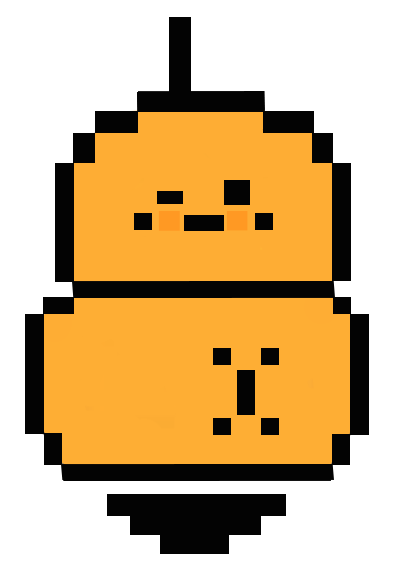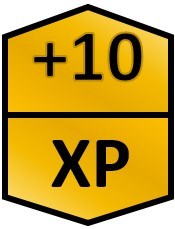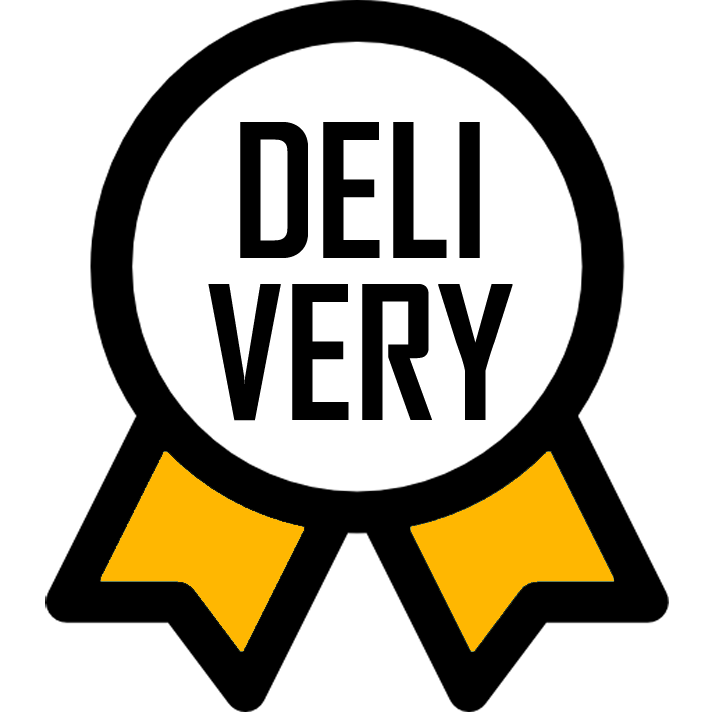Headers
- Chapters
-
 Pre-Pro [2/4] Part 3
Pre-Pro [2/4] Part 3 FP Tech Art
-
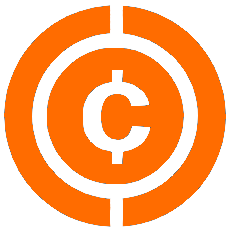 0
0
0
0
-
 0
0
-

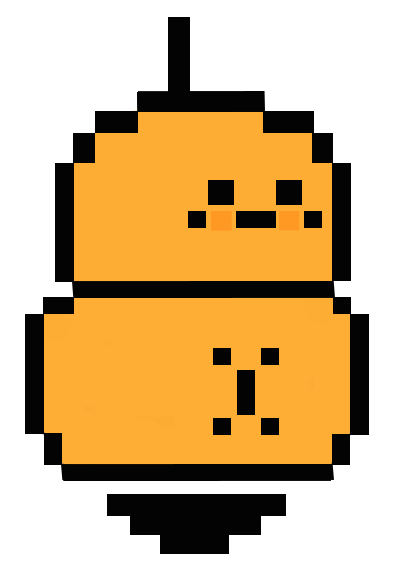
Next on our FP KANBAN board:
Spaceship & Alien collision boxes: size and position
In our prototype, the SpaceShip collision box was set this way:
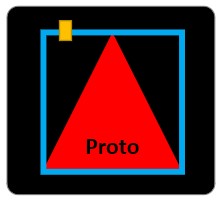 Players' frustration: Losing while a missile does not touch the triangle.
Players' frustration: Losing while a missile does not touch the triangle.
So, we can think of a smaller collision box and various positions. All options have pros and cons.
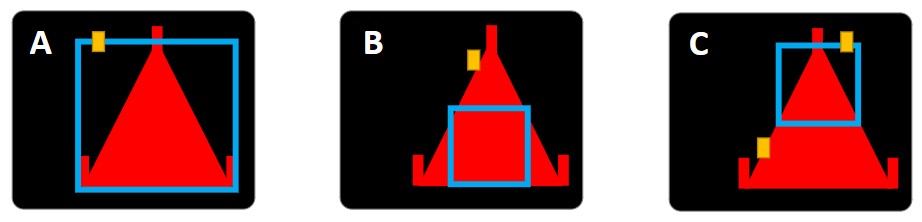
Again, in our prototype, the Alien collision box was set this way:
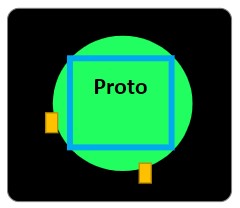 Players' frustration: a missile hitting the disk does not always kill the Alien.
Players' frustration: a missile hitting the disk does not always kill the Alien.
So, we can also think about a bigger collision box. We then seem to have 2 options with pros & cons.
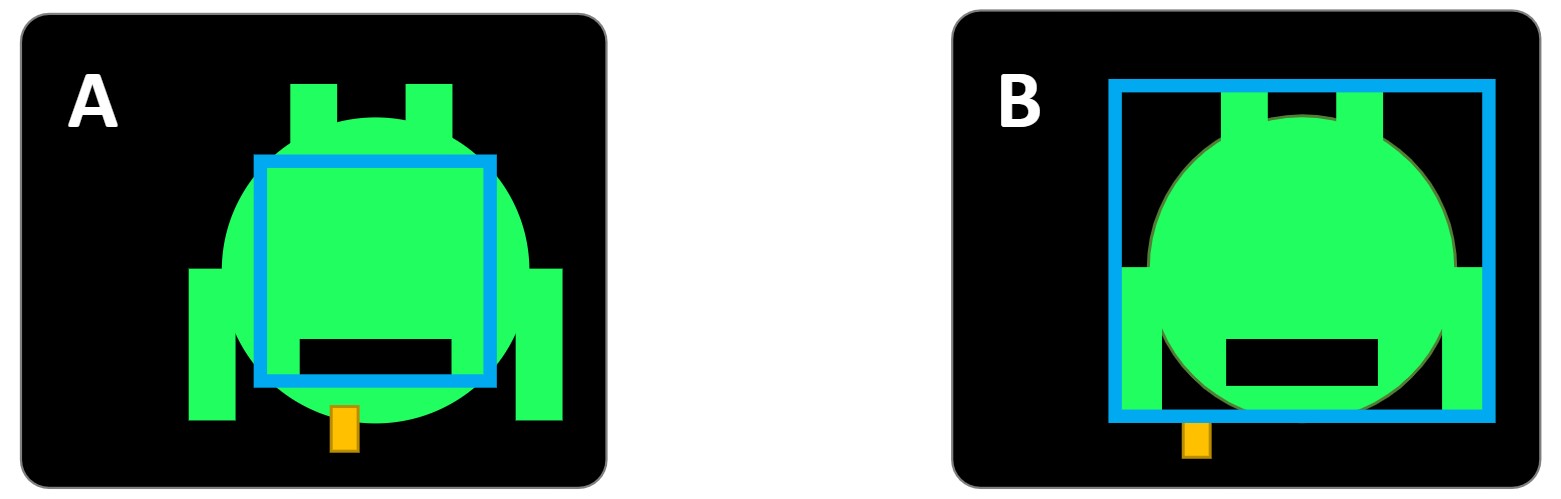
Now, let's set up both collision boxes and select the best options.
Collision
1 for the Ship
1 for the Alien
Tech Art process
. SELECT a collision box in the tool box.
. AIM and CLICK!
Set one for the Spaceship & TEST.
Set one for the Alien & TEST.
Submit » your work.
activated for the last tool used
Here is what your work should look like:
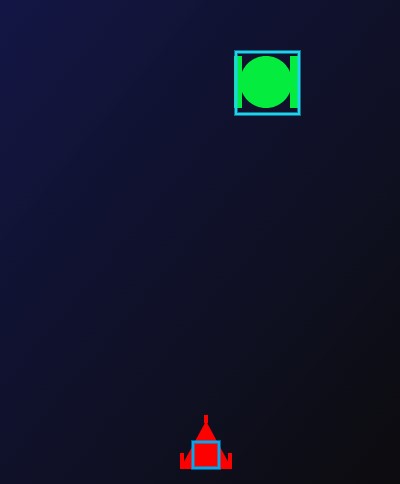
When all steps have been completed, please submit your work so that we can compile our prototype:
Here is what your work should look like:
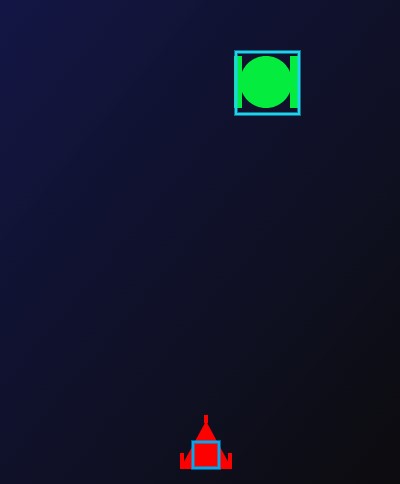
Feel free to use the 'Erase' button. Iterate to get a similar result and test each step.

👍 Great choices:
SpaceShip collision box: If the player gets hit, the missile is clearly in the triangle.
It is forgiving for the triangle extremities which makes it a bit easier for the player. Perfect!
For the Alien: a large collision box is ensuring that all hits are detected.
The potential minor inaccurate collisions are generous for the player and will be hidden by the explosion effect.
Move the 2 tasks "SpaceShip & Alien collision boxes" to RESOLVED, then save your update.

for Ship
for Aliens
Explosion
types
& Restart
& Feedback
spawns
controls
spawns, moves, fires
with missile
moving till borders
cool down
design & visual
design & visual
Kanban update incomplete. Please iterate.