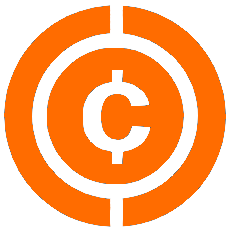Headers
- Chapters
-
 FP [2/4] Part 2
FP [2/4] Part 2 FP Content
-
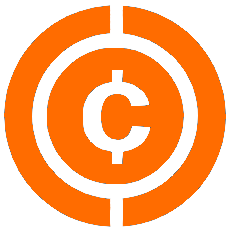 0
0
0
0
-
 0
0
-

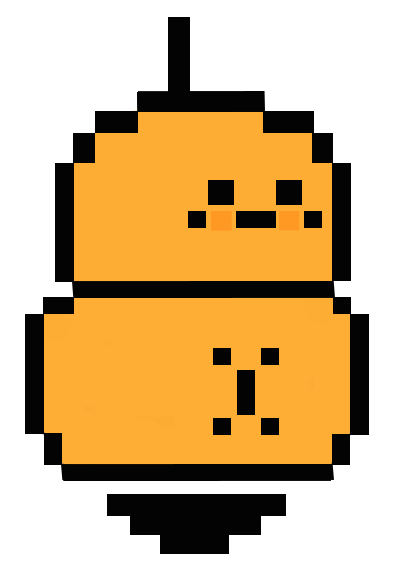
Let's follow our FP KANBAN board order.
Our next tasks are:
- SpaceShip & Alien design: shapes and sizes
- SpaceShip & Alien collision boxes: size and position
- Explosions: visuals, size, velocity & duration
First, let's improve our SpaceShip and Alien design: shapes and sizes.
To nail it, please follow the
Tips.
Design process
. SELECT a design in the tool box.
. AIM the center of the shape and click!
PAINT the SpaceShip and TEST your work.
PAINT the Alien and TEST your work.
Submit » your work
activated for the last tool used
Here is what your work should look like:

When all steps have been completed, please submit your work so that we can use our designs in the FP:
Here is what your work should look like:

Feel free to use the 'Erase' button. Iterate to get a similar result and test each step.

Move the 2 tasks "SpaceShip & Alien design & visuals drafts" to RESOLVED, then save your update.

design & visual
design & visual
for Ship
for Aliens
Explosion
types
& Restart
& Feedback
spawns
controls
spawns, moves, fires
with missile
moving till borders
cool down
Kanban update incomplete. Please iterate.
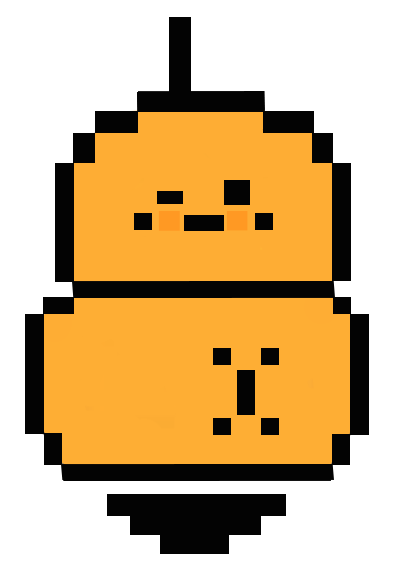

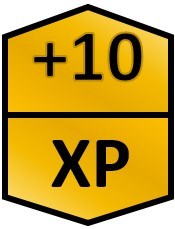

 0
0
The default Alien design is a BUG created by Kira.
You can get other designs made by freelancers for a one time fee to change the Alien shape later on.
Check the IMPERIAL and GOLGOTH design!
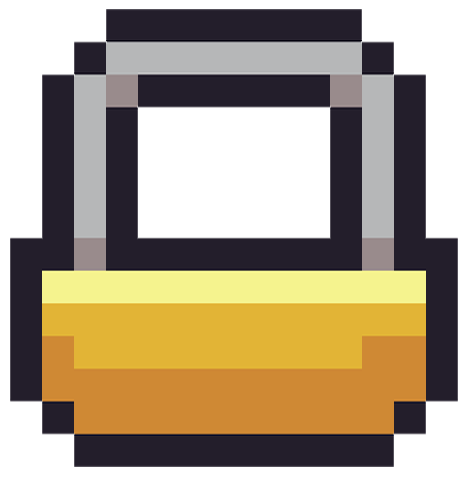
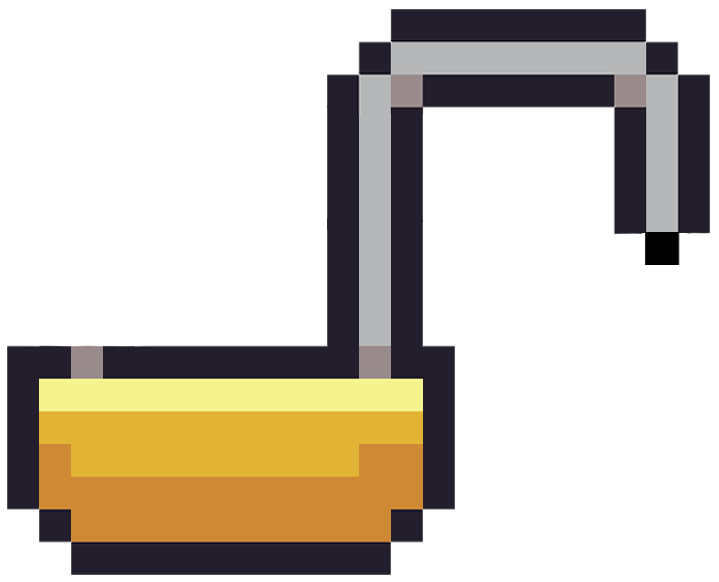
You own:
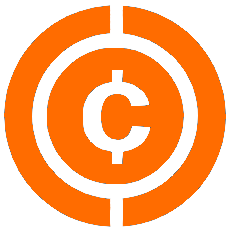 0
0

Free
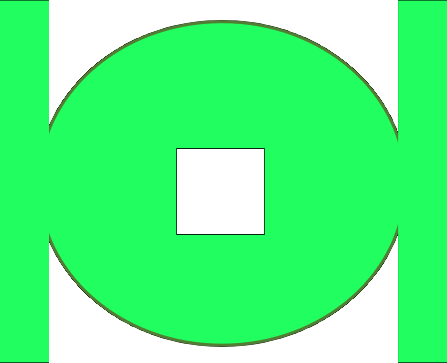
One time fee: 0
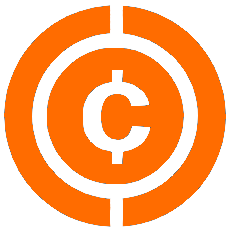
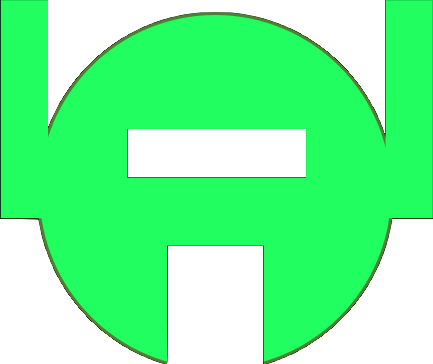
One time fee: 0