Headers
- Chapters
-
 Prototype [5/7]
Prototype [5/7] Technical Art & Content
-
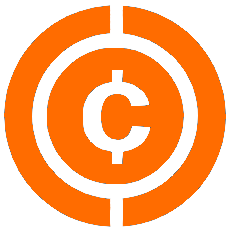 0
0
0
0
-
 0
0
-

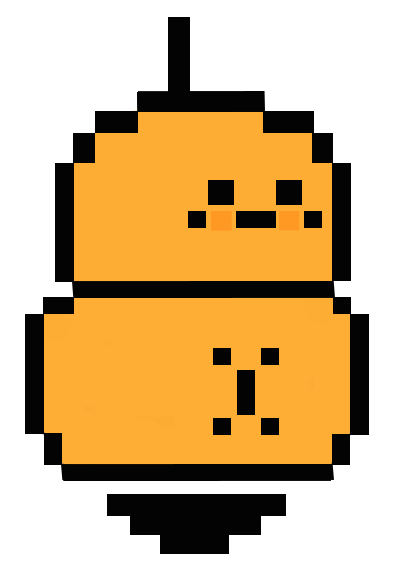
Here is what our current BUILD looks like.
Let's TEST the version and then, check below.
Controls: use ← & → to move, press the SPACE BAR to shoot.
Score: 0
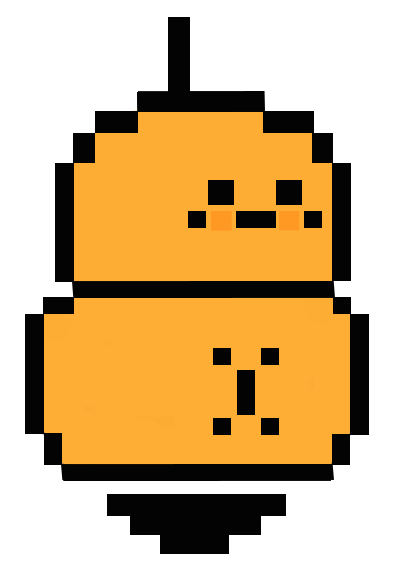
So, we now need to "SET UP 2 COLLISION BOXES":
one for the SpaceShip, one for Alien.
Please click "Start" and follow the
Tips.
COLLISION BOX
Tech Art shop
Select the Collision box function in the tool box.
Aim the center of the shape and CLICK!
Set it up for the SpaceShip and test.
Set it up for the Alien and test.
Here is what your work should look like:
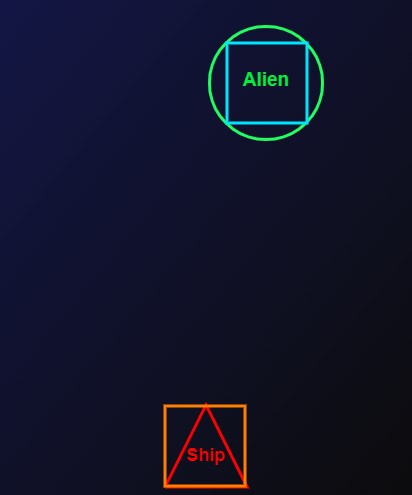
When all steps have been completed, please submit your work so that we can compile our prototype:
Have you completed and tested all your work?
>Testing is critical to tech development.
Here is what your work should look like:
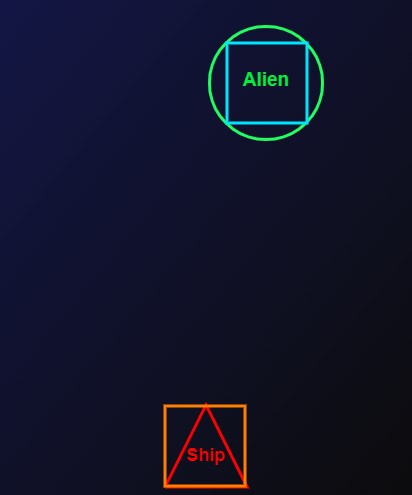
Feel free to use the ERASE button. Iterate to get a similar result and test the 2 steps.
Great work! To double check, here is what it should look like:
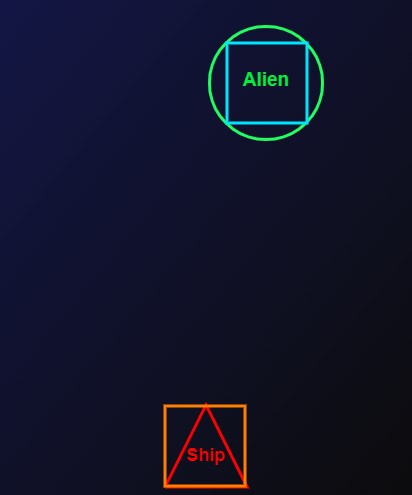
Testing & iterating are key steps of any dev work.
We are on track: we added the 2 Collision Boxes.
Unfortunately, Kira and Luke won't have time to develop an explosion system and its visual effect.
We are reaching our 2 days deadline.
Let's update our Kanban. Please move the tasks: "Set up Collision boxes" and "Missiles System" to RESOLVED, then save your changes.

Explosion
Collision boxes
System
SpaceShip Art
Alien Art
Kanban update incomplete. Please iterate.
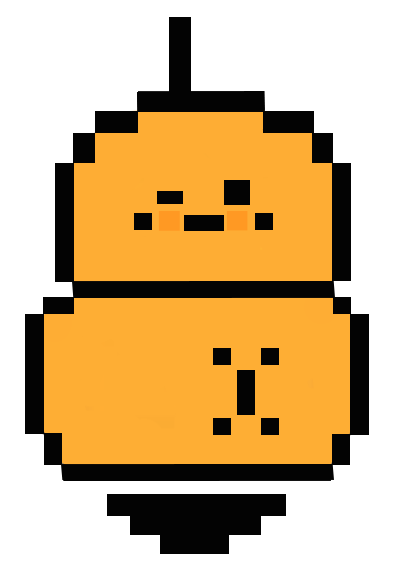


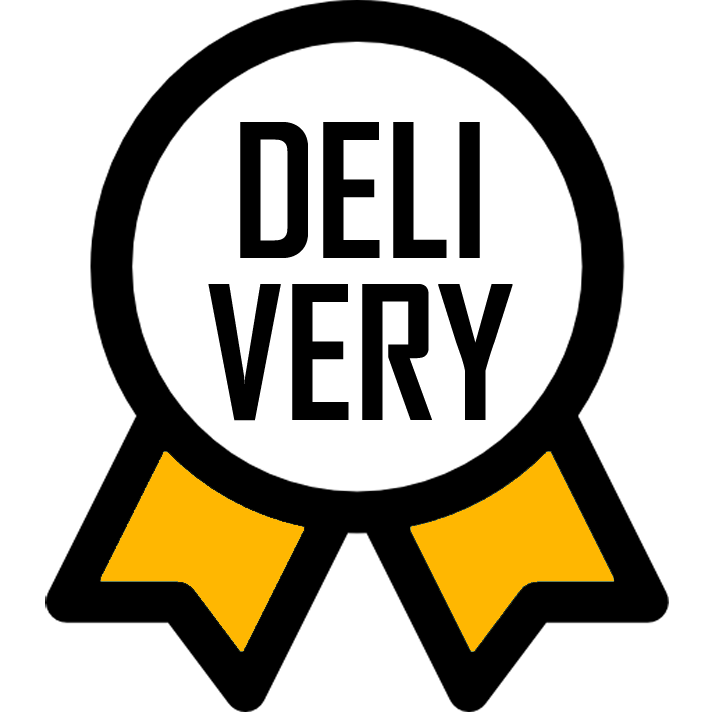

 0
0
Prototype / Mission [5/7] completed
